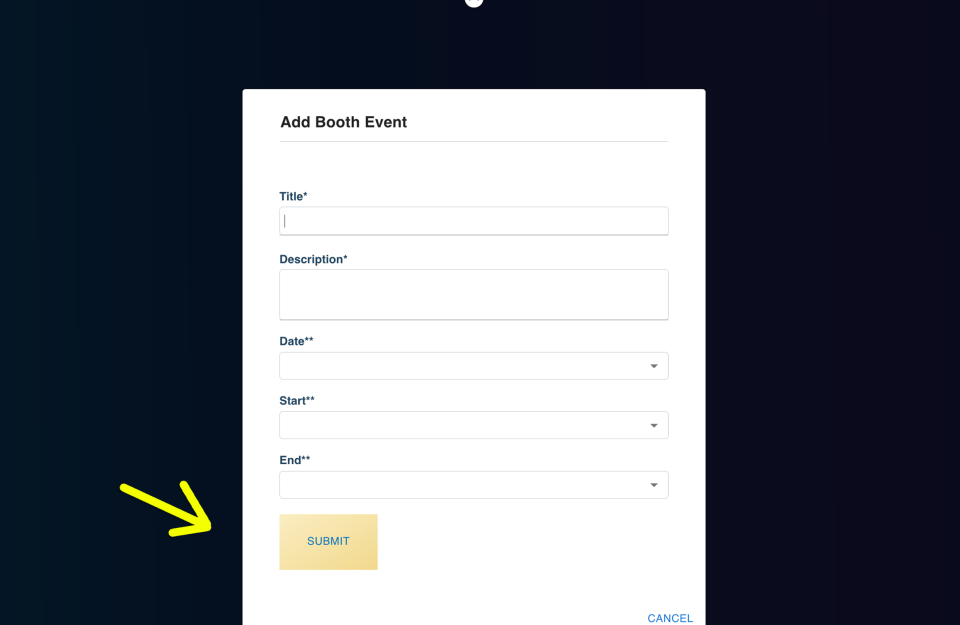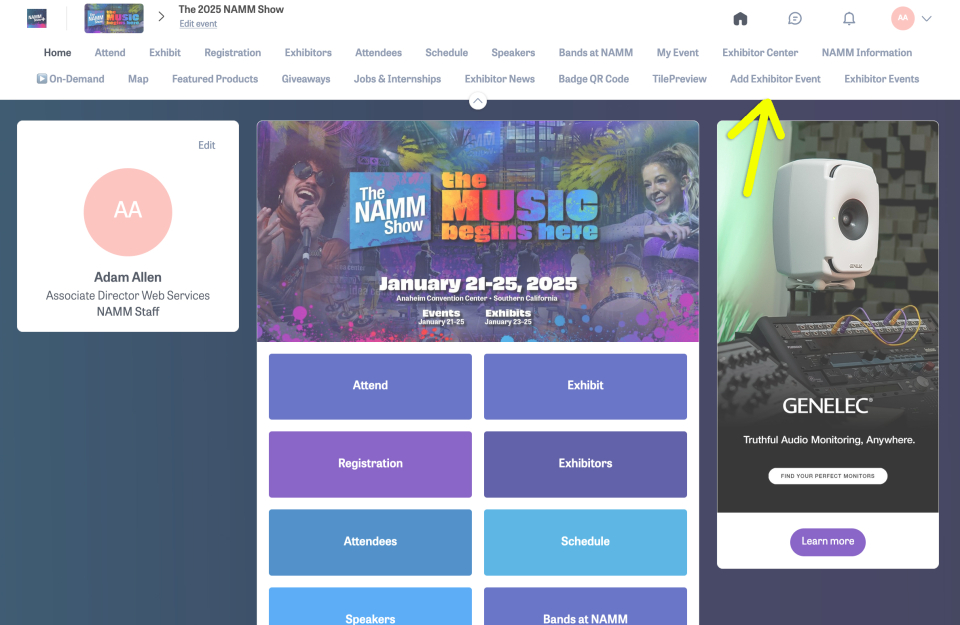
Exhibitor Booth Events
Let Attendees know about your booth events.
1. Make sure you are logged in to NAMM Show+ and click the Add Exhibitor Event button in the navigation
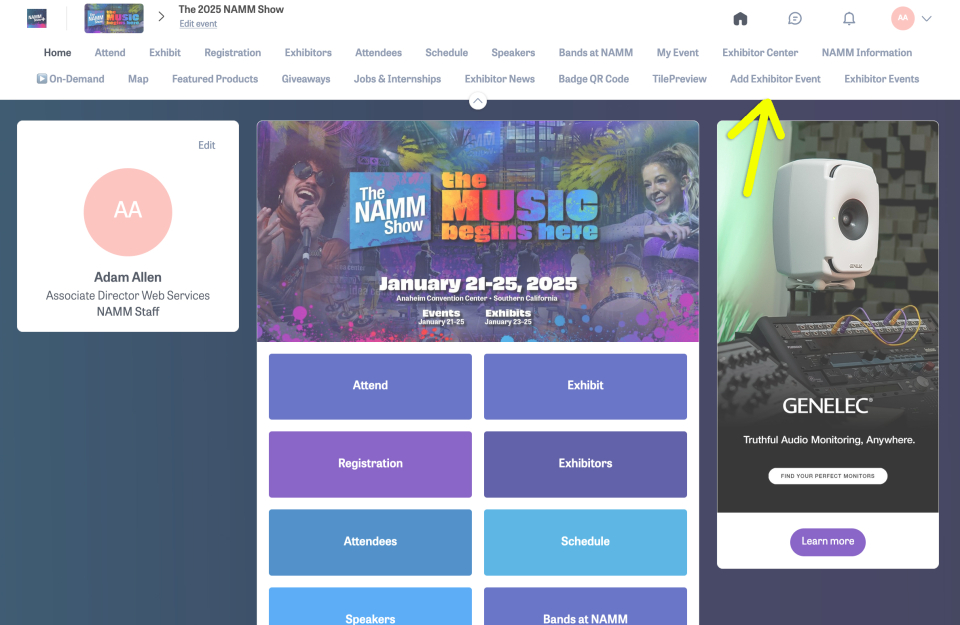
2. Click the Add Booth Event button
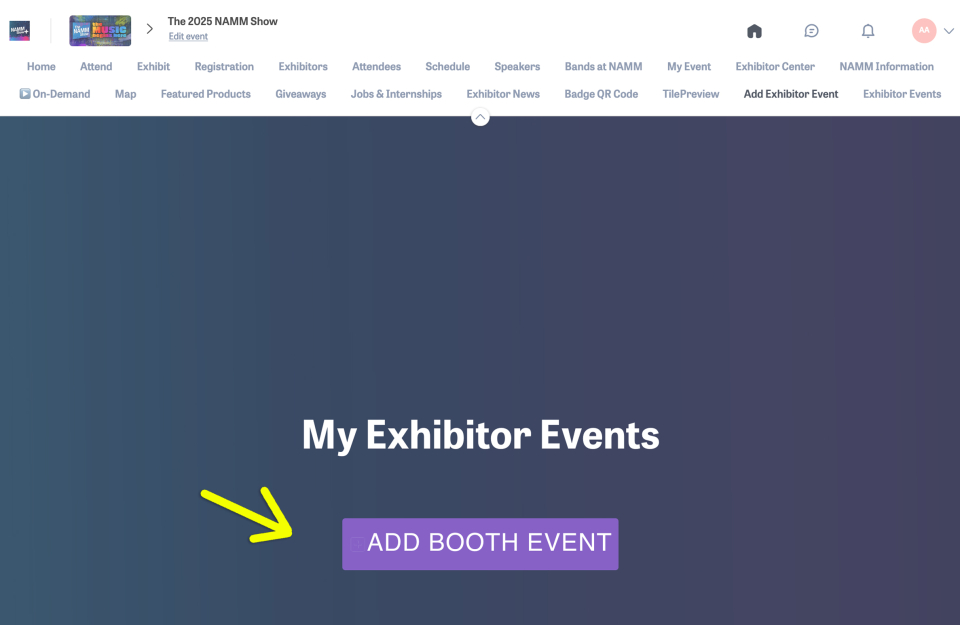
3. Populate your booth event's Title, Description, Day, Start and End time and click the Submit button